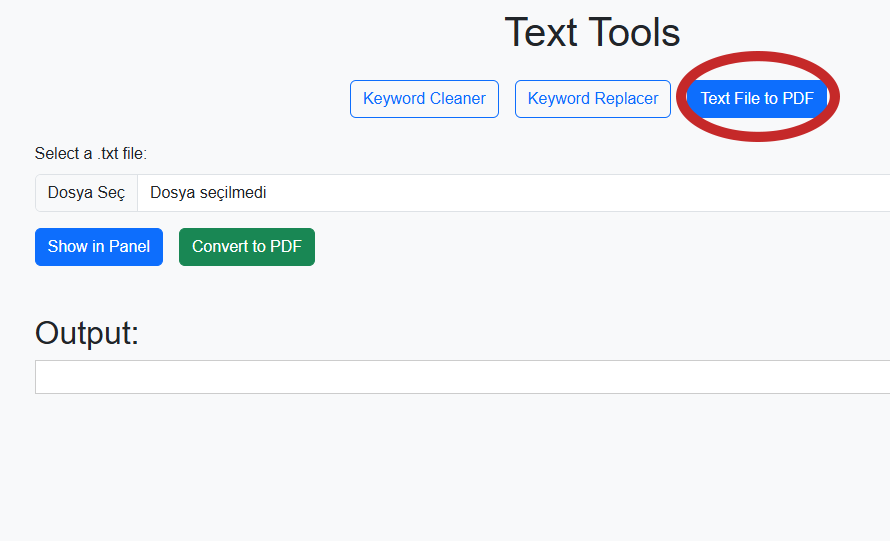How to Create a PDF File?
Written by Code Cooker | October 14, 2025
PDF files are one of the most reliable formats for sharing documents. But how do you convert a plain text file into a PDF? In this article, we’ll walk you through the easiest way to create a PDF using jsPDF and html2pdf.js.
1. What is jsPDF?
jsPDF is an open-source JavaScript library that lets you generate PDF files directly in the browser. You can add text, tables, images, and more.
2. Convert HTML to PDF with html2pdf.js
html2pdf.js combines jsPDF and html2canvas to convert HTML content into a downloadable PDF. It’s perfect for web-based tools and mobile-friendly apps.
3. How to Convert a Text File into PDF
Using the Text File to PDF tool on our site, you can easily turn any `.txt` file into a clean, multi-page A4 PDF. Here's how:
- Go to the Text File to PDF Tool
- Click “Upload” and select your `.txt` file
- Preview the content and adjust settings if needed
- Click “Generate PDF” — your file will be instantly converted and ready to download
This tool is fully responsive, so you can use it on desktop or mobile with ease.